

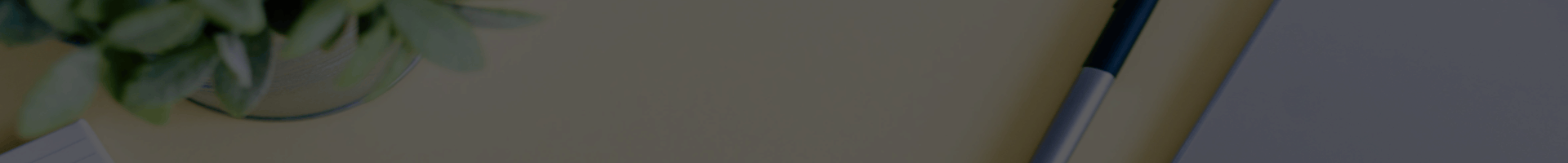
Product Details
Place of Origin: China
Brand Name: Smart Display
Certification: CE,FCC, Rohs. CB
Model Number: SSN-10
Payment & Shipping Terms
Minimum Order Quantity: 1
Price: Negotiable
Packaging Details: Outer wooden box, middle carton, inner PE cotton
Delivery Time: 7-25
Payment Terms: TT
Supply Ability: 5000pcs/month
Power Supply: |
110-220V |
Compatible HDMI Input/DVI: |
Yes |
4G/3G: |
Optional |
Usage: |
Indoor Advertising Transparent LCD Display |
Lead Time: |
7-10days |
Logo: |
Optional |
Customized Service: |
Yes |
Brand: |
Smart Display |
Power Supply: |
110-220V |
Compatible HDMI Input/DVI: |
Yes |
4G/3G: |
Optional |
Usage: |
Indoor Advertising Transparent LCD Display |
Lead Time: |
7-10days |
Logo: |
Optional |
Customized Service: |
Yes |
Brand: |
Smart Display |
![]()
How to use our Anroid network advertising player: